How to Rename Files: A Comprehensive Guide
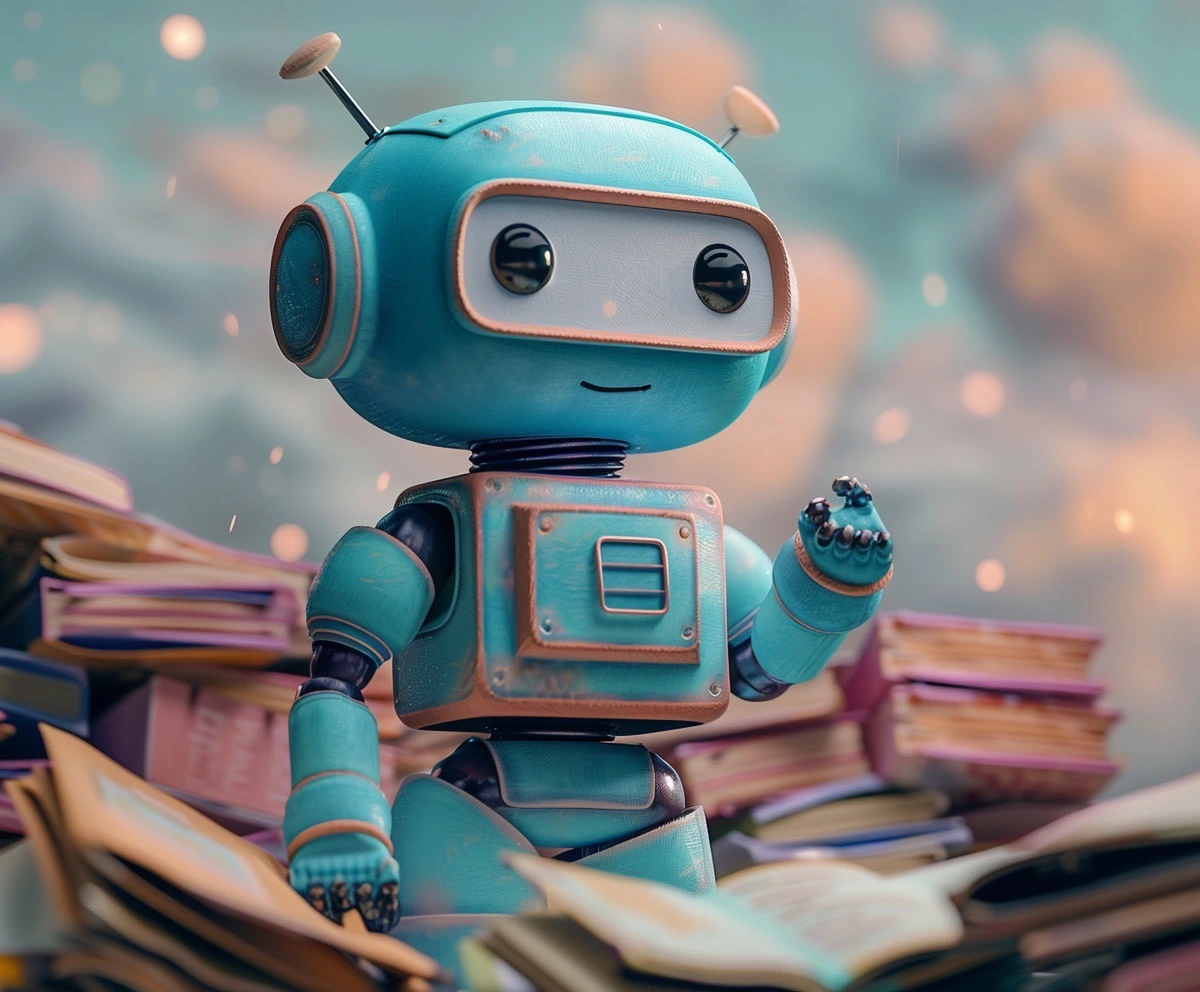
Renaming files is essential for maintaining an organized digital workspace. Whether you’re dealing with photos, documents, or other files, an efficient renaming process can save you time and enhance productivity. Here’s a step-by-step guide on how to rename files effectively using various methods and tools, including the innovative AI-powered service from filename.bot.
Why Renaming Files is Important
- Organization: Makes it easier to locate files.
- Consistency: Ensures uniformity across similar files.
- Clarity: Provides clear, descriptive names for better understanding of the file contents.
Methods to Rename Files
Manual Renaming
Windows: Select the file, press F2, type the new name, and
press Enter.
Mac: Select the file, press Enter, type the new name, and press
Enter again.
Batch Renaming with Built-In Tools
Windows: Select multiple files, right-click, choose “Rename”,
type a base name, and each file will get a sequential number.
Mac: Select multiple files, right-click, choose “Rename Items”,
and select the format.
Using Command Line
Windows (Command Prompt): Use the
ren
command (e.g.,
ren oldname.txt newname.txt).
Mac/Linux (Terminal): Use the
mv
command (e.g.,
mv oldname.txt newname.txt).
Third-Party Software
Bulk Rename Utility: A powerful tool for Windows with a
variety of renaming options.
NameChanger: A Mac tool that allows for batch renaming.
Using AI-Powered Tools for Renaming
For those dealing with large volumes of files, AI-powered tools like filename.bot offer advanced capabilities:
- Automatic Renaming: Uses AI to understand the content of your files and suggests descriptive names.
- Bulk Processing: Efficiently renames thousands of files and directories in one go.
- Multilingual Support: Supports renaming in over 70 languages, making it versatile for international users.
How to Use filename.bot
- Sign Up: Start with a free plan on filename.bot.
- Upload Files: Drag and drop your files or directories.
- AI Analysis: The AI scans and understands the file content.
- Rename: Get suggested names and confirm the changes.
- Download: Retrieve your files with new, meaningful names.
Best Practices for File Naming
- Descriptive Names: Use clear and concise names that describe the content.
- Avoid Special Characters: Stick to alphanumeric characters, hyphens, and underscores.
- Consistent Format: Choose a naming convention and stick to
it (e.g.,
YYYY-MM-DD_event_name).
Conclusion
Renaming files efficiently is a key step in managing your digital assets. While manual methods work for small volumes, leveraging AI-powered tools like filename.bot can greatly enhance your productivity, especially with large datasets. Start organizing your files today with these tips and tools!