The Ultimate Guide to Handling Large File Collections
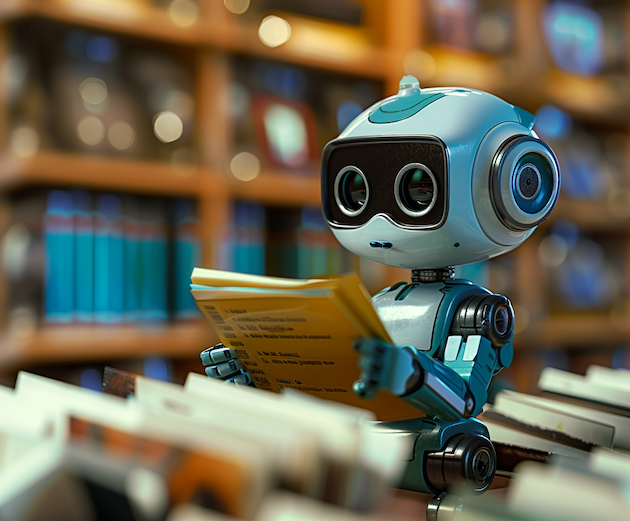
Managing large collections of files can be daunting, whether you're dealing with thousands of photos, documents, or other digital assets. Proper organization is key to ensuring you can quickly find and use your files when needed. In this guide, we'll explore strategies and tools to help you handle large file collections efficiently. We'll also highlight how Filename.bot can streamline this process, even with deeply nested folder structures.
1. Establish a Clear Folder Structure
Creating a logical folder structure is the first step in organizing your files. Group similar files together and create subfolders for more detailed categorization. For example, you might have a main folder for "Projects" with subfolders for each specific project. Avoid creating too many levels of folders as this can make navigation cumbersome.
2. Use Consistent Naming Conventions
Consistent file naming conventions are essential for keeping your files organized. Choose a format that includes relevant information, such as dates, project names, or version numbers. For instance, a document might be named "ProjectProposal_ClientName_2024-05-27.docx". Consistency helps you quickly identify and retrieve files.
3. Automate File Renaming with Filename.bot
Manually renaming files can be time-consuming, especially with large collections. Automation tools like Filename.bot can significantly reduce this workload. Filename.bot uses AI to analyze file contents and generate human-readable, descriptive names. It can handle deeply nested folder structures, renaming both directories and the files within them, ensuring your entire file system is organized and easy to navigate.
One of the key advantages of Filename.bot is its ability to understand the context of your files. Traditional file renaming tools rely on user-defined patterns and rules, which can be limiting and may not always produce meaningful names. Filename.bot, on the other hand, analyzes the content of each file and generates names that accurately reflect the file's purpose and content. This means you can go from a cluttered folder full of "IMG_1234.jpg" and "Document1.docx" files to an organized system with names like "Beach_Sunset_2024-05-27.jpg" and "ProjectProposal_ClientName_2024-05-27.docx".
Moreover, Filename.bot's ability to handle deeply nested folder structures is a game-changer for those dealing with complex file systems. It can rename not just the files but also the directories they are contained in, providing a holistic approach to file organization. This ensures that your entire file system, from the top-level folders to the most deeply nested files, is consistently and meaningfully named.
4. Leverage Metadata
Metadata provides additional information about your files, such as author, creation date, or file type. Using metadata effectively can enhance your organization efforts. Many file management tools allow you to view and edit metadata, making it easier to sort and search for files based on specific criteria. Filename.bot can incorporate metadata into the renaming process, further enhancing the descriptiveness and usefulness of your file names.
5. Use Cloud Storage Solutions
Cloud storage solutions like Google Drive, Dropbox, and OneDrive offer robust file management features and ensure your files are accessible from anywhere. They also provide version control, so you can revert to previous versions of a file if needed. Integrating Filename.bot with your cloud storage can automate the renaming process as files are uploaded, keeping your online storage organized. This seamless integration means you can maintain an organized file system without having to manually intervene at every step.
6. Regularly Clean Up and Archive
Regular maintenance is crucial for managing large file collections. Periodically review your files, delete duplicates, and archive outdated files that you no longer need regularly but want to keep for reference. This helps keep your main file system uncluttered and efficient. Filename.bot can assist in this process by identifying and renaming files that are ready for archiving, ensuring they are properly labeled and easy to locate when needed.
7. Utilize Search and Indexing Tools
Search and indexing tools can dramatically improve your ability to find files quickly. Tools like Windows Search, macOS Spotlight, and third-party applications like Everything or Copernic Desktop Search index your files and allow you to perform fast, comprehensive searches based on file names, content, and metadata. Filename.bot enhances these tools by providing meaningful file names, making your search results more relevant and easier to navigate.
Conclusion
Handling large file collections requires a combination of good organization practices and the right tools. By establishing a clear folder structure, using consistent naming conventions, leveraging metadata, and automating processes with tools like Filename.bot, you can maintain an organized and efficient file system. Filename.bot's ability to handle deeply nested folder structures and rename both directories and files makes it an invaluable tool for anyone dealing with extensive file collections. Implement these strategies to ensure your files are always well-organized and easily accessible.
Try Filename.bot today and experience the future of file renaming. With its advanced AI capabilities and seamless integration with popular tools, it offers a comprehensive solution to all your file management needs. Say goodbye to the hassle of manual renaming and hello to an organized, efficient file system.